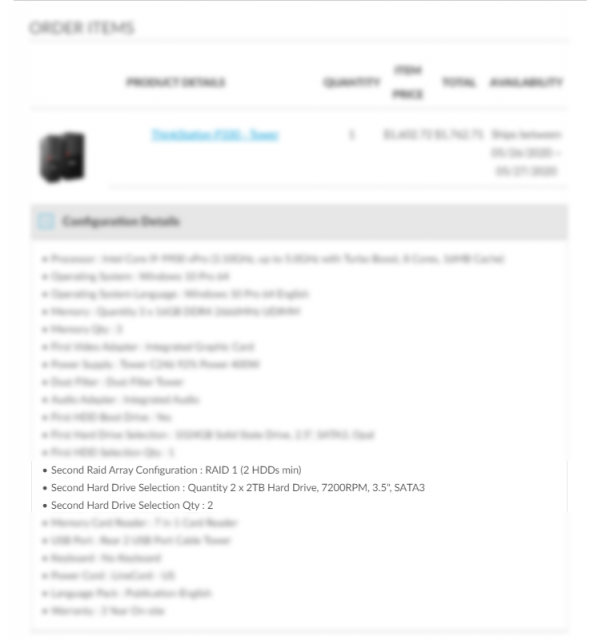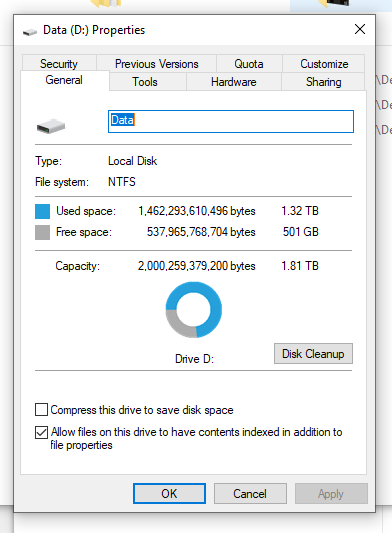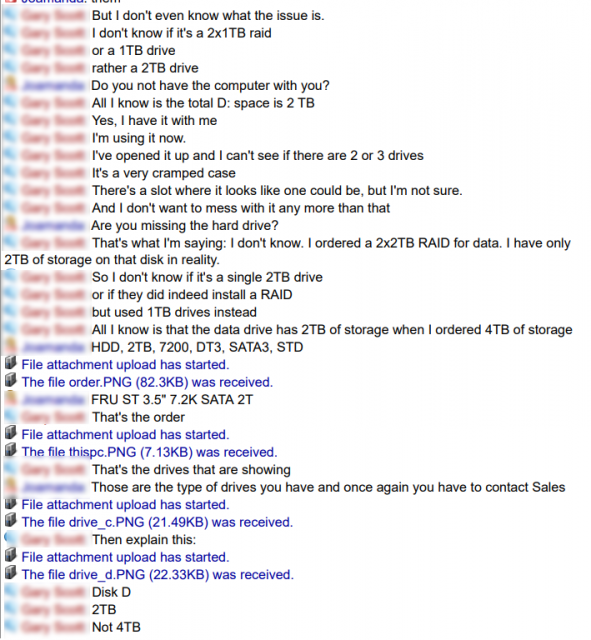Here are the specs for the order:
Notice: a 2 x 2TB hard drive for data storage.
Here are the properties of that drive (since it’s a raid, the two drives should appear as one 4TB drive):
That’s 2TB. Half of what I ordered.
I called so many people. I chatted with online help. Most of the conversations went like the online chat:
To say I spent most of the day alternating between laughter, fury, frustration, and resignation is a vast oversimplification.
This is the last time I will ever order a computer with customizations online. From here on out, I’m either building the machine myself or having someone else locally build it to my specifications.
All of that to say that we have this incredibly powerful computer that has a woeful lack of storage. I’m working on a short-term workaround, but the upshot is simple: still no pictures for today.